I have written before about how much I like the combination of my Freedom Keychain GPS and TomTom Maps. Until this last week, however, all that I had really done with the system was play around with it. On vacation, however, I had the opportunity to use it in several situations. In each situation, the system came through with flying colors.
 The first situation that I had the opportunity to use the GPS was on the interstate between Indianapolis and Cincinnati. While traveling through Indianapolis, we saw a message that said that there had been an accident on I-74 and to consider alternative routes. Given that traffic had not been too bad until then (it was night by the time we hit Indy) we decided to continue on. Once we got on 74, however, the message had changed. Now, the message was warning that the road was closed ahead. Sure enough, up ahead, we could see brake lights ahead, where traffic was stopped.
The first situation that I had the opportunity to use the GPS was on the interstate between Indianapolis and Cincinnati. While traveling through Indianapolis, we saw a message that said that there had been an accident on I-74 and to consider alternative routes. Given that traffic had not been too bad until then (it was night by the time we hit Indy) we decided to continue on. Once we got on 74, however, the message had changed. Now, the message was warning that the road was closed ahead. Sure enough, up ahead, we could see brake lights ahead, where traffic was stopped.
I indicated that there was a roadblock ahead and that we needed an alternate route. The software instructed us to exit at the next exit (which was fortunately before the stopped traffic) and then routed us down a frontage road and through a small town, before taking us back to the interstate. Along the way, we saw a very long line of cars just parked on the interstate. Had we not navigated around the area, we would have set on the interstate for probably hours. As it was, our detour added 6 minutes to our trip.
have set on the interstate for probably hours. As it was, our detour added 6 minutes to our trip.
Further, if I did not have the GPS, we would never have found our way back to the interstate in any reasonable length of time. All in all, it was a huge time saver for us. Plus, it was unbelievably simple to use.
When we arrived at our destination, I had to stop at the rental office to pick up keys to our cabin as well as directions. Unfortunately, the map that the rental office provided was poorly designed, not to scale, and difficult to follow. Fortunately, however, all that I had to do was enter the address in my GPS and it led me to the front door of the cabin. Without the GPS, however, we would likely have wandered around the mountain for quite a while looking for the cabin.
In sum, I love the convenience of being able to carry the GPS with me at all times. I also love the simple interface provided by the TomTom software. The maps are accurate and easy to use. I would recommend this set up to anyone who uses a compatible device.



 letely forgotten that it existed on my Treo 680 I thought that it might be worthwhile pointing out how this feature works again.
letely forgotten that it existed on my Treo 680 I thought that it might be worthwhile pointing out how this feature works again.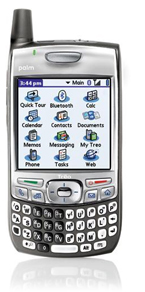 car, this affected me in a fairly significant manner. Fortunately, I have insurance on my Treo that covers incidents like this. After filing the appropriate claim (easily done online), I discovered that I could no longer get a Treo 650 to replace my old one. Instead, the insurance company told me that they were sending me a
car, this affected me in a fairly significant manner. Fortunately, I have insurance on my Treo that covers incidents like this. After filing the appropriate claim (easily done online), I discovered that I could no longer get a Treo 650 to replace my old one. Instead, the insurance company told me that they were sending me a  ger fan when Google unveiled
ger fan when Google unveiled 
