Aaron and I talk about Practice Management Software.
Things that we discuss in the episode:
Our episode discussing One Note
Checkout the blog at The Connected Lawyer
Find out more about your hosts:
Email us at info@theconnectedlawyer.com

Aaron and I talk about Practice Management Software.
Things that we discuss in the episode:
Our episode discussing One Note
Checkout the blog at The Connected Lawyer
Find out more about your hosts:
Email us at info@theconnectedlawyer.com
Over the last couple of years, I have given multiple CLE presentations on the need for attorneys to have basic technology competence. Below is a revised version of an article that I had previously prepared on this topic. I think is particularly relevant today, in that, as of January 1, 2018, efiling becomes mandatory in Illinois in civil cases.
Until recently most people gave little thought to the question of whether ethics rules required attorneys to exercise competence in technology. That changed however with the ABA Ethics 20/20 revision of the model ethics rules. Of particular import is Rule 1.1 Competence. This rule provides: “A lawyer shall provide competent representation to a client. Competent representation requires the legal knowledge, skill, thoroughness and preparation reasonably necessary for the representation.â€
This rule certainly seems reasonable and in line with what one would expect out of a competent attorney. The interesting part aspect of the rule is found in comment number 8, which provides: “[8] To maintain the requisite knowledge and skill, a lawyer should keep abreast of changes in the law and its practice, including the benefits and risks associated with relevant technology, engage in continuing study and education and comply with all continuing legal education requirements to which the lawyer is subject.†(Emphasis added).
This comment, therefore explicitly requires an attorney to keep abreast of the benefits and risks of technology relevant to the law. Further, this is not just a laudatory goal propounded by the ABA. As of the writing of this post, at least 28 states have adopted this comment, or a modified version of it [when I first wrote these materials, the number was 20]. Illinois formally adopted this comment effective January 1, 2016.
Illinois has gone even further down this road with recent amendments to Supreme Court Rules 11, and 131. Rule 131(d) now requires that, on all documents filed in court, attorneys must include an email address for service. It also permits an attorney to include up to two secondary email addresses for service. Further, Rule 11(c) now provides “Unless otherwise specified by rule or order of court, documents shall be served electronically.”
An interesting nugget is that the ABA committee that proposed the change in language to comment number 8 to refer specifically to technology, specifically noted: “The proposed amendment, which appears in a Comment, does not impose any new obligations on lawyers. Rather, the amendment is intended to serve as a reminder to lawyers that they should remain aware of technology, including the benefits and risks associated with it, as part of a lawyer’s general ethical duty to remain competent.†(Emphasis added).
This emphasizes the point that technology is not some new thing that attorneys suddenly have to comply with. Instead, improvements in technology have been with us all along. When we moved from handwriting documents to typing them, that was a change in technology in the same way that moving from typewriters to word processors was a change in technology. All along, in order to remain competent, an attorney needed to have some understanding of the benefits and risks of technology used in the legal world.
Neither the rule nor the comment contains specific information about the exact level of technological proficiency that is required. In fact, this is likely to vary from attorney to attorney and practice area to practice area. However, I would argue that, at least in Illinois, it requires knowledge about how to use email to send and receive notices, and how to operate the courts’ efiling system.
Additionally, anyone who is using a computer should understand the risks of clicking on links in random emails and be aware of the risks of using publicly available Wi-Fi networks. They should be aware of the security risks inherent in mobile devices and know that these devices can be remotely wiped, and know how to make that happen.
Significantly, neither the rule nor the comment requires or expects all attorneys to be experts in technology. What they do require, however, is that attorneys educate themselves about technology, how it is used in their practice, and how it is used in court.
The simple reality is that we live in a world that is full of technology. Having some understanding of what that technology is and how it can be used and abused is basic foundational knowledge that is required of attorneys to meet the competency standard established by the ethics rules. This is no different from requiring attorneys to have a basic foundation in the substantive areas of law in which they practice.
The world is constantly changing. As attorneys, we must remain aware of the changes that are occurring. We need not be experts in everything. However, we must know enough to know when we need to make further inquiries or we need to hire someone to assist us or to educate us. If we keep this fact in mind and follow that up with the touchstone of reasonableness, we will likely be in compliance with our ethical obligations when it comes to issues of technology.
When I started my solo practice, I knew that I wanted a time & billing and practice management solution. I had been studying the various options for years and I knew that, if I were to establish my own practice, I would use Tabs 3. Thus, when I went out on my own, this was one of my first purchases.
One of the benefits of Tabs is that it is reasonably priced. Thus, I was able to afford it in the beginning. Tabs comes with different components. I went with Tabs 3 (time & billing) PracticeMaster (practice management), Accounts Payable (writing checks), and General Ledger (accounting). By using each of these components, I could handle all of the administrative functions for my firm within one suite of programs. Best of all, the programs all integrated with each other. This meant that I had to enter the information only once and it would populate throughout the other components as needed.
This solution worked great for me. The software was rock solid. Updates were rolled out at a reasonable rate and the annual maintenance fee was reasonable. In sort, the software was working great for me until I hired an assistant.
Once I had an assistant, I had to figure out what to do with the software. We both needed to access it, but that was problematic, given that I often work somewhere other than my office. If I always worked in my office, sharing the database would not have been I problem. I could have left it on my computer and just given her access to it, or vice versa. However, I was often somewhere other than the office. This meant that, for stretches of time, one of us would not have access to the data.
Because access at all times was a necessity, I opted to move my Tabs installation to the cloud. Basically, I paid someone to host Tabs for me on a virtual server. This worked ok. I worked with it this way for two years. However, I was never happy with the solution. I did not like accessing the data through a virtual terminal. After a while, I realized that I was losing time by not entering it contemporaneously because it was inconvenient.
After reaching this conclusion, in mid-2016 I decided that I was going to ditch Tabs and move to a cloud based solution. I spent the next several months checking out different cloud solutions. I found that none did everything that I wanted. However, I did find several I liked. At the end of the day, I opted to go with Rocket Matter. My plan was to finish out 2016 in Tabs and start fresh with Rocket Matter as of January 1, 2017. I determined that this would make accounting and taxes much easier if all of the information for the entire year was in one location.
In selecting Rocket Matter, I felt a little like I was going back to my roots. In 2008, I did a written interview with Larry Port about Rocket Matter. You can find that blog post here.
The data migration from one system to another was easier than I expected. A significant reason for this, of course, is that I am a sole practitioner and I was moving only my active cases. Obviously, the more cases that are involved, the greater opportunity that there is for problems. In my case, however, the migration was simple, and took little time.
Once the information was migrated, I started using the new system. Rocket Matter is easily accessible from any web browser. This makes it very easy to use. It also makes it easy to load and just leave open in a browser on one of my monitors. Additionally, Rocket Matter includes apps for both my phone (Android) and my tablet (iOS). This means that I can easily add or access information in Rocket Matter from either of these devices. By having the service immediately available from all of my devices, I am able to easily capture time.
That being said, all is not perfect. First, I miss the tight integration between all the components of my system. Now, I have my practice management and time & billing in Rocket Matter and all of my back-end accounting is in QuickBooks. Rocket Matter will export information to QuickBooks Online. However, this is far from the tight integration that I had in Tabs. This is the feature I miss the most after having moved to Rocket Matter.
The other drawback that I have noticed is that the reporting feature is not as robust as what I had with Tabs. With Tabs, I was always able to extract the information that I wanted. Sometimes it took me a while to find the right report. However, I was always able to find one. With Rocket Matter, however, the number of reports is much more limited. On the plus side, when I have needed to find information, customer support has been available to help me find a way to get the information I want.
Despite the fact that I really miss the integration with the back-end accounting aspect of running my firm, I am thrilled with how easy it is for me to access the services Rocket Matter provides. I like that I don’t have to pay for a hosted server. And I love that the cost for Rocket Matter is less than what I was paying for the hosted server.
In sum, I am happy with the switch and wish I had made it before. Although Rocket Matter is not as full-featured as Tabs 3, the convenience and accessibility outweigh any drawbacks. If you are considering a cloud-based solution, I urge you to try the different services that are available and see which one works best with the way that you work.
A version of this article was originally published in the Illinois State Bar Association Committee on Legal Technology‘s newsletter.
Next week I am speaking at ABA Techshow. I have the immense pleasure of speaking with Jim Calloway on the subject of Beyond the Scanner: Paperless Workflows that Work. It is real honor to speak with Jim, who is one of the real leaders in this country on issues of law practice management.
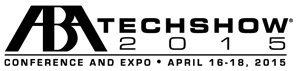 Additionally, we are speaking on a subject that is near and dear to my heart. Our session kicks off  on Thursday morning at 8:30 and we would be thrilled to see you there.
Additionally, we are speaking on a subject that is near and dear to my heart. Our session kicks off  on Thursday morning at 8:30 and we would be thrilled to see you there.
Even if you do not make it to our session, I cannot urge you strongly enough to attend. ABA Techshow is filled with a number of great sessions that touch on just about any topic applicable to the intersection of technology and the practice of law. I have attended several shows and have always found them immensely valuable and educational.
If you are attending, I also urge you to attend a Taste of Techshow dinner. This is your opportunity to have dinner with attorneys from all over the country, as well as one or more Techshow presenters. The deadline to sign up via the internet to a Taste of Techshow dinner is Monday, April 13, 2015. There are still several dinners with available spots, including my dinner that I am co-hosting with Nerino Petro, an amazing and brilliant legal technologist.
Our dinner is Thursday evening at South Water Kitchen.
Even if you don’t attend my dinner, please consider picking another dinner to attend, but you really should attend both Techshow and Taste of Techshow.
This morning, like every Friday morning, I received an email from the ABA with a roundup of the top stories of the week. One was about an attorney in California who requires all of the male attorneys at his firm to wear a tie every day.
Now I could not care less what this guy likes to wear, or how he runs his law firm. If he believes that wearing a tie everyday makes him more successful, then more power to him. Although I love the linked article (downloads as a PDF) in which he shows off his various accessories, including his pocket square, reading glasses, cufflinks, watch, and sevenfold tie.
I find hilarious, however, that he criticizes younger attorneys because “They rely on social media for their news and to exchange information with others, causing them to frequently examine their smartphones for updates, even in the middle of discussions with others.”
I agree that one should not examine smartphones for updates while in the middle of a discussion. However, I fail to understand why it is bad for attorneys to use social media to gather news and to exchange information with others.
Regardless, I am just glad that I work for myself, so I can choose how I run my office, and how I dress.
Recently the Illinois Supreme Court adopted an amendment to Supreme Court Rule 11, which deals with service of documents to opposing parties. This amendment, which takes effect January 1, 2013, allows attorneys to serve documents by email and it requires attorneys to provide an email address for service on all appearances and pleadings.
I think this is a great change. Admittedly, I think the rule requires some refinement (e.g., what formats are appropriate, when is email service effective). However, on the whole, I think this is a great step forward.
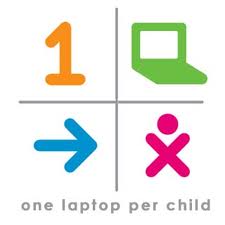 Not unexpectedly, however, there has been a significant outcry from members of the bar who are raising objections to this. Some of the objections that I see include the typical claims that this discriminates against attorneys who are not technologically savvy and that it provides no exemption for attorneys who do not have an email address.
Not unexpectedly, however, there has been a significant outcry from members of the bar who are raising objections to this. Some of the objections that I see include the typical claims that this discriminates against attorneys who are not technologically savvy and that it provides no exemption for attorneys who do not have an email address.
Excuse me, but that is the most ridiculous thing that I have heard. I was doubly struck by the ridiculousness of the statement when I recently read an article about the One Laptop Per Child Program. This program aims to increase education by providing educational software to children in third world countries.
I recently read an article in which OLPC distributed Motorola Xoom tablets in Ethiopian villages. Significantly, the tablets were “distributed” by leaving them in sealed boxes in the middle of the village. Further, the village was one in which the children were illiterate. In fact, neither the children nor almost all of the adults in the village had never before seen the written word.
Notably, the children were provided with absolutely no instruction at all. OLPC monitored these devices and what the learned was amazing:
We left the boxes in the village. Closed. Taped shut. No instruction, no human being. I thought, the kids will play with the boxes! Within four minutes, one kid not only opened the box, but found the on/off switch. He’d never seen an on/off switch. He powered it up. Within five days, they were using 47 apps per child per day. Within two weeks, they were singing ABC songs [in English] in the village. And within five months, they had hacked Android. Some idiot in our organization or in the Media Lab had disabled the camera! And they figured out it had a camera, and they hacked Android.
Think about it. Within 5 months, these children, who were not only illiterate, but also had never before seen the written word, were able to hack the security on the tablet to enable the camera.
I think if illiterate children in a third world country can manage to do that, then highly educated attorneys can figure out a way to obtain and manage an email address.
Although not related to OLPC project or email specifically, I find the following video on point.
Without question, as attorneys we need to take reasonable steps to keep our data secure. This is because much of the data that we have includes information that we are obligated to keep confidential. Because of this, I recommend that if you are keeping client information on a laptop, that you use whole disk encryption on the device.
 Further, I recommend that people really think about the information that they are sending out and question whether email is the best way to send the information. In reality, there is some information that might be so confidential, that it should be transmitted from trusted individual to trusted individual.
Further, I recommend that people really think about the information that they are sending out and question whether email is the best way to send the information. In reality, there is some information that might be so confidential, that it should be transmitted from trusted individual to trusted individual.
That all being said, there are also steps that you can take protect information when sending it via email. For example, it is relatively simply to use Adobe Acrobat to encrypt a file or to control what the recipient does with the file.
However, this is a decision that requires the exercise of discretion. You should not simply encrypt every file that you send out. For example, I was recently involved in a real estate transaction in which, because of the listing agreement signed by my clients, I was obligated to use a title company that I do not normally use.
When the title company sent me the title commitment, they sent it via email. From my perspective, this was great. However, they sent it in an encrypted PDF. I completely fail to understand why, however.
When you think about it, the information that is contained within the title commitment is the information that is publicly available at the recorder’s office. Quite simply, by definition, there is not going to be any confidential information in the title commitment.
However, the thing that made this whole situation really ridiculous is that, in the email in which they sent me the encrypted file, the subject line read: “Password is XXXX.”
Yes, that is correct, they sent me an encrypted file containing only publicly available information and they included the password for that file as the subject of the same email.
This is like the perfect storm of applying security where it is not needed and doing so in a manner that is completely insecure and completely defeats any possible security.
I know I have mentioned this before, but I wanted to make sure that I mentioned it again.
On Tuesday, March 20, 2012, at Noon, I will be presenting, with Catherine Sanders Reach, on the topic of Strategies to Reduce Paper in the Office.
 If you have thought about learning to reduce the paper in your office, then this presentation is designed for you.
If you have thought about learning to reduce the paper in your office, then this presentation is designed for you.
I have seen Catherine present several times and she always does a great job. I am thrilled to be able to present with her on this topic.
This is a topic that is close to my heart. It is my firm belief going paperless is the one single thing that you can do to most improve the efficiency in your office.
I saw a link in the ABA Journal Law News Now this morning that simply floored me.
The Journal article states:
A federal judge’s opinion in Apple’s patent infringement suit against Samsung Electronics was formatted in a way that exposed redacted information.
The mistaken revelation in the opinion issued Friday by U.S. District Judge Lucy Koh discussed Apple studies showing its customers are unlikely to switch to Samsung’s Android devices, Reuters reports. The redacted portions also included some details on Apple’s licensing deals with Nokia and IBM.
 The Reuters article includes additional details about the “redacted” information. According to the news stories, it appears that the information that was supposed to have been redacted did not contain any information that was truly secret.
The Reuters article includes additional details about the “redacted” information. According to the news stories, it appears that the information that was supposed to have been redacted did not contain any information that was truly secret.
Whether the information should have been redacted is an interesting question. However, it is not the issue that interests me. My interest is with the inability of people to properly use their software.
In 2009, I wrote about a redaction issue involving Facebook and ConnectU. What I said then applies equally now:
The reality is that it is not too much to ask for basic technical competence from people who are publishing allegedly redacted documents. It’s one thing to not have a full understanding of all of your computer’s programs. However, if someone is going to release allegedly redacted documents on the internet, it is not unreasonable to have that person actually ensure that the documents are redacted properly. The thing that makes this worse is that the document could have been redacted in Acrobat easily and, if done with the redaction tool, none of the confidential information would remain in the document.
The software to properly redact information is readily available and easy to use. To have an error of this type is simply inexcusable.
The Illinois Supreme Court just announced that the Illinois Pattern Jury Instructions will now be freely available on the Court’s website. According
to the Court’s Press Release of December 8, 2011, (opens as a PDF):
Effective immediately, Illinois Pattern Jury Instructions, for both civil and criminal cases, will be available on the website of the Supreme Court at www.state.il.us/court. Previously, the complete instructions were available only in bulky, bound volumes and supplemental inserts through a paid subscription or through a law library.
A new letter of agreement, between the Administrative Office of the Illinois Courts and Thomson Reuters, who publishes the volumes under the West Group name, made the change possible. Thomson Reuters retains an exclusive license for publication for commercial purposes.
 This is something that should have been long ago. I have no problem with West, or any other publisher for that matter, making money by selling the jury instructions in whatever form that they wish. However, these are the instructions that attorneys are supposed to use in jury trials. As such, they should be as freely available as the statutes and case law. If a publisher can convince people to pay money for their added benefits, that is great. However, attorneys should not be forced to pay money to West to get access to basic law.
This is something that should have been long ago. I have no problem with West, or any other publisher for that matter, making money by selling the jury instructions in whatever form that they wish. However, these are the instructions that attorneys are supposed to use in jury trials. As such, they should be as freely available as the statutes and case law. If a publisher can convince people to pay money for their added benefits, that is great. However, attorneys should not be forced to pay money to West to get access to basic law.
I applaud the Supreme Court for the steps it has been taking recently. It has opened our citation system, made our jury instructions available, and appointed a committed to study the implementation of e-filing. All of these represent great steps forward in making our court system more efficient and effective to use.
The Court’s website hosts both the civil instructions as well as the criminal instructions.
Photo used by permission Michelle Milano/shutterstock.com