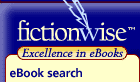I have a terrible time coming up with gifts to send to people. The main reason for this is that I might think of a gift for someone for Christmas or their birthday, but I will think of it months before the occasion. By the time the date rolls around I have forgotten what I wanted to send. I am also in the bad habit of not remembering other people’s birthdays or anniversaries until the day of the event.
Fortunately, Amazon.com has come to my rescue with their new feature Amazon Gift Central. Amazon’s gift organizer gives you a great place to keep track of both gifts that you have given to people as well as gifts that you would like to give to people in the future.
Setting up the organizer was a piece of cake. I simply went to the site and clicked on add recipients. Amazon then looked at the people to whom I had already shipped items from Amazon and offered them as the first choices as possible recipients. I could then add additional recipients and, if I wished, I could add all or part of their birthday. This is so Amazon can remind you to buy something to send to them.
Once you have this set up, if you are browsing through Amazon and you see something you would like to give as a present, you simply click on the drop down arrow beside wishlist and chose which recipient’s list to add it to.
I live far away from all but my immediate family. Thus, any gifts I send, I would have to ship anyway. Because of this, I have used Amazon for years to send gifts to friends and relatives. Also, I have found shopping at Amazon much more convenient, and generally cheaper, than shopping at brick and mortar stores. Thus, this a great option for me.
Even if you do not shop at Amazon, however, this organizer could still be a great thing for you. As the post at 43 Folders explains,
Now, the cool part of all this — even if you don’t use Amazon very much — is that Amazon.com is friggin huge. Which means that they (or their “Marketplace†partners) carry a ridiculously high percentage of the purchasable, shippable items available in the consumer universe. So, if you start using the Gift Organizer today — even for stuff you have no intention of buying from Amazon — your life is going to be much easier the next time a gift-giving occasion rolls around; you’ve capitalized on several months of passive, half-assed attention to actually do something useful.
Thus, relieve the stress of gift giving from your life and set up your Amazon gift organizer today.
Disclaimer: I know that there may be privacy issues related to this, especially if you are entering your recipient’s full birthdays. Whether this convenience is worth the privacy risk is up to you. In my case, I am sure that Amazon already knows more about me than I do.