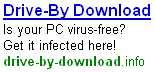My personal rule of thumb is that I try not to post anything on the internet that I would not want my grandmother to read. It appears that Dr. Robert Lindeman should have followed this advice.
According to this news story in the Boston Globe, it appears that Dr. Lindeman was anonymously blogging about the malpractice suit that he was a defendant in. Apparently the posts on the blog were not complimentary to the proceedings, the jurors, or plaintiff’s counsel.
During plaintiff’s examination of Dr. Lindeman, plaintiff’s counsel asked the doctor if he was the anonymous blogger known as flea. Dr. Lindeman admitted that he was. This admission was apparently sufficient to raise some concerns of the effect that the blog might have on the case. According to the Globe’s story, the morning after Dr. Lindeman admitted that he was flea, he settled the malpractice action for “what members of Boston’s tight-knit legal community describe as a substantial settlement.”
I see two morals to this story. First, follow my grandmother rule. Don’t say something you don’t want repeated to the world with your name attached to it. Second, just because you think you are blogging anonymously, that does not mean that your readers do not know who you are.

 three tips to avoid a technology breakdown:
three tips to avoid a technology breakdown: