Yesterday I wrote about something that Dennis Kennedy called presumptuous computing. One of the things that Dennis commented on in his post was iTunes.
The scariest message that I get on my computer these days is that there is a new version of iTunes and would I like to install it? The “improvements” always disrupt my ways of organizing and handling my files, although they seem to make it much easier if you only use the iTunes store. This is one of the only programs I’ve decided not to stay current on updates.
After reading Dennis’s post, I realized that iTunes, is one of the principal reasons that I have never seriously considered purchasing a Mac. I don’t hate Macs. They are nice machines. Just about everyone that I know that has one, absolutely loves it. In fact, I have always thought that Macs do not have users, they have evangelists.
Grant Griffiths, one of the most enthusiastic Mac supports around says:
There really is no reason for a law firm to not make the move to the Mac. Both the hardware and operating system are so much better than anything you can get from a windoze box.
After using iTunes, however, I am not convinced that Macs are “so much better” than Windows machines. In fact, using the program, reinforces the idea that Macs have the same drawbacks as Windows.
First, everyone in the world complains about how Microsoft bundles internet explorer into its operating system. Why is no one complaining about the fact that Apple bundles QuickTime with iTunes? What is it about me wanting to watch a QuickTime video that makes Apple think that I want to use iTunes? I should be able to install either one of these programs, not have to install both.
Second, why is iTunes so slow? Mac enthusiasts talk about how slick and simple their hardware and software is. If that is the case, why is it that it takes forever (in computer time) for my iTunes to work. Changing between items in my library and the iTunes store should be virtually instantaneous, not take seconds.
Third, why is the iTunes store so difficult to navigate? I own several episodes of various television shows. Why is there no way to go from the listing of those shows in my library to that show’s iTunes store? Instead, I have to go the iTunes store and search for what I am looking for.
Fourth, why are the incremental “updates” for iTunes 50MB? Hello? Is there anyone home at Apple? 50MB is not an incremental update, it’s a program. Then, to make things worse, after I download the 50MB incremental update today, I know that in a couple of weeks, Apple is going to have another stupid 50MB update.
I know that some people will claim that an incrimental iTunes update is no big deal. Therefore I have decided to chronicle my installation.
- I am currently running iTunes version 7.2.0.35. When I start iTunes, I am told that an update is available. I chose to install the update.
- iTunes opens my web browser and takes me to the iTunes web site.
- I select my operating system.
- I uncheck the box giving Apple permission to send me an annoying email every Tuesday.
- I uncheck the box giving Apple permission to “Keep me up to date with Apple news, software updates, and the latest information on products and services.”
- I enter my email address.
- I select the download button.
- I spend the next 3 minutes on a T1 line downloading the stupid “update,” which is 47.6MB.
- I double click on the executable file.
- I get a message telling me that I will need to restart Outlook after I install iTunes. I am not quite sure why this is the case. I very rarely listen to music through my email program.
- I had to wait while iTunes “validated” my installation.This must be difficult. It took several minutes to do.
- After the installation, I had to cancel that instance of QuickTime that was running.
- I had to disable the startup file that starts QuickTime when my computer reboots. Apparently the fact that I have disabled this every other time that I have installed the program is not a sufficient basis for Apple to conclude that I do not want QuickTime to start every time I turn on my computer.
- I complete the installation, 21 minutes later.
OK, it’s now 21 minutes after I have started, I downloaded a 47.6MB file, all so that I could upgrade from version 7.2.0.35 to 7.3.1.3. WTF?
This isn’t elegance or simplicity. It’s asinine.
I will admit, that I don’t know that all Mac programs work like this. The reality however, is that iTunes is the best method for Apple to reach Windows users. Apple, however, will never gain Windows converts when their programs are just as bloated and slow as Windows programs. If other Mac programs are not like this, then Apple should be devoting some serious research to improving the Windows version of iTunes.



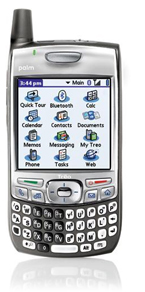 car, this affected me in a fairly significant manner. Fortunately, I have insurance on my Treo that covers incidents like this. After filing the appropriate claim (easily done online), I discovered that I could no longer get a Treo 650 to replace my old one. Instead, the insurance company told me that they were sending me a
car, this affected me in a fairly significant manner. Fortunately, I have insurance on my Treo that covers incidents like this. After filing the appropriate claim (easily done online), I discovered that I could no longer get a Treo 650 to replace my old one. Instead, the insurance company told me that they were sending me a  ger fan when Google unveiled
ger fan when Google unveiled