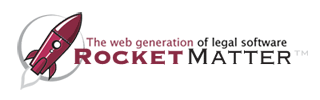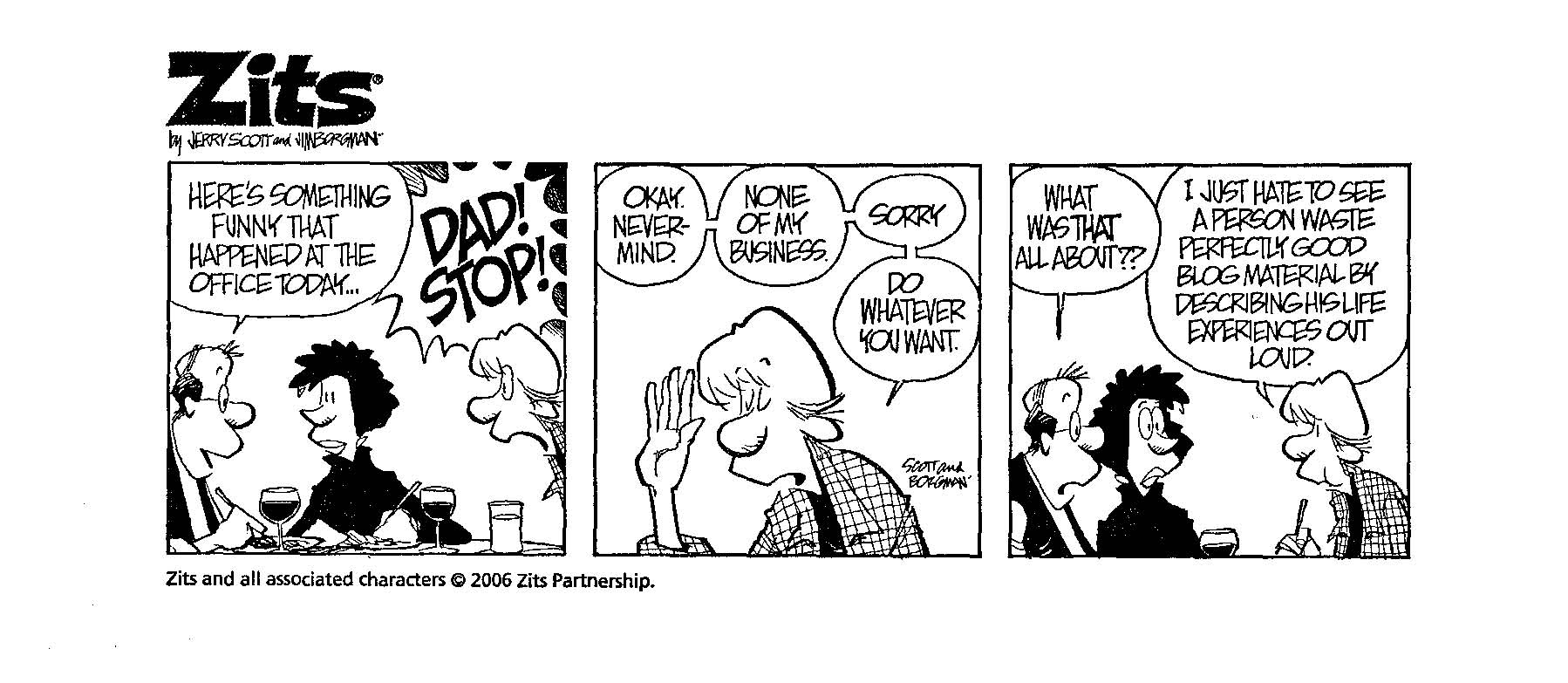I am still fuming from an experience that I had in a local court clerk’s office yesterday. I had a meeting outside of the office. While I was out, one of my partners contacted me and asked me if I was near the courthouse. It seemed that one of his divorce clients had another case pending against her. He wanted copies of the important documents in the file, as it appeared that she would be hiring us to represent her in that matter as well.
Given that I was near the courthouse, I figured that it would be no problem for me to stop by and check things out. Despite the fact that I have been wrong before (cue snarky comment from wife), I have rarely been more wrong than I was in this situation.
First, it’s ridiculous that I have to go to the courthouse to find out basic useful information about a case. Nevertheless, it is the only option. So off to the courthouse I went. Unfortunately, it turns out that the one person who can order up files from the file room was otherwise occupied. Thus, I had to wait approximately 20 minutes before anyone bothered to order my file. After that, I had another 20 minute wait before I finally got my file. After getting the file, I had to review it, identify the documents that I wanted copies of, and then have them copied.
Finally, after almost an hour in the courthouse, I finally had paper copies of my documents. The kicker of course, is that when I got my copies, the clerk did not copy the physical document from the court file. Instead, she simply printed it from the electronic version on the computer system.
I then took my paper copies (which had been printed from electronic versions, which had been scanned from paper documents) back to my office and gave them to my assistant, who promptly scanned them back into electronic documents so that I could actually work with them.
People often complain about the amount of time that litigation takes as well as the high cost of legal services. Here is one reason for that time and cost: Institutionalized inefficiencies. The reality is that I performed this task in the most efficient manner possible, yet it was horribly inefficient.
Further, the process is no better for the clerk’s office than it is for me. With a proper efiling and electronic access to documents, the clerk would no longer need to take the paper documents and scan them in. Also, the clerk would not have to allocate employee time to scanning documents, making documents available to the public, or making copies of the documents. Changing the system benefits both the attorneys and the clerk’s office. Yet, because of the institutionalized inefficiencies that were currently face in Illinois, I see little hope for meaningful change in the near future.
As I have noted before, people from outside Illinois are dumbfounded at the fact that we have no electronic access to court files.
The reality is that I should have been able to access the court documents from my desk and obtain an electronic copy of the ones that I needed. At least in this county, the hard work as been done. All of the documents exist electronically. The fact that I am prohibited from accessing them or obtaining copies of them unless I drive to the courthouse is simply asinine.
 I am a true crime junkie. Thus, I jumped on the chance to read Defending Gary, a book about the Green River Killer, Gary Ridgeway, written by one of his attorneys, Mark Prothero.
I am a true crime junkie. Thus, I jumped on the chance to read Defending Gary, a book about the Green River Killer, Gary Ridgeway, written by one of his attorneys, Mark Prothero.