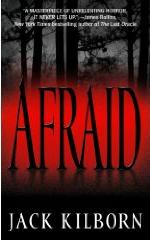A recent post on Business Writing caught my eye. In the post, Lynn Gaertner-Johnston relates a story about her decision not to recommend a person for a consultant job because she could not find her contact information. Gaertner-Johnston explains:
But when I tried to track down Rita’s contact information to give to my client, I couldn’t find anything but a gmail address. An email Rita had sent me recently did not include her phone number, website URL, or any other contact information.
Rather than give my client Rita’s name and gmail address with no other way to contact her or check her out, I recommended another consultant.
I run into this problem all of the time. I will receive an email from someone and the email does not include any phone number or other contact information. I receive the same thing with voicemails. Someone will call and ask me to return their call. However, they either rush through their phone number, making it incomprehensible, or they don’t leave one at all.
The reality is that if I have ever had any extended communication with you, I likely have all of your contact information in my contact database, but why make me go look for. If I have two people I need to call back and one person left me their number (either in voicemail or email) and the other did not, guess who I am calling first.
As Gaertner-Johnston explains:
Here’s the moral of the story: If you want work, share your contact information. Put it on everything. Include it on every message.
Sage advice that I urge everyone to follow.
You can find me contact info here, here, or here, or by sending a text to 50500 with the message BryanSims.